A new Steam client has been released and will be automatically downloaded.
Accessibility
-
In Big Picture Mode, added an accessibility settings page with UI Scaling, High Contrast Mode, and Reduced Motion options. Learn more in the announcement and provide feedback here.
-
Fixed unlabeled or incorrectly labelled UI elements in several locations.
Steam Overlay
-
Introducing the In-Game Overlay Performance monitor. It can display various more detailed information about frame rates, CPU performance, GPU performance, and more. Some data is only available on Windows in this initial release, and some information is only available on certain hardware. You will see an FPS counter like you always have at the lowest level of detail, but can adjust detail and appearance in Settings->In Game. Learn more in our blog post and in our support FAQ.
-
Fixed periodic gameplay lag and freezing in games using Vulkan rendering when running with Steam Overlay disabled.
-
Fixed timer continuing to alert after game exit if running in repeat mode.
-
Fixed game notes not refreshing automatically when modified in another session.
-
Fixed content in pinned game notes windows shifting when entering and exiting the overlay.
-
Fixed Recordings & Screenshots not restoring window dimensions when opened.
General
-
Reduced startup times for players with large numbers of non-Steam games added to the client.
-
Fixed events not showing spoiler sections when events were being shown in the library.
-
Fixed events showing blurred images in the library for games with adult content.
-
Fixed links opened from desktop chat opening in Steam browser before opening in desktop browser.
-
Fixed main client window ordering above some modal dialogs when clicked (e.g. cloud file conflict dialogs).
-
Fixed game hovers showing incorrect progress percentages for games currently being updated.
-
Fixed the “Browse Local Files” option not working for non-Steam games.
Library
-
Fixed only local screenshots appearing in the game details page, screenshots uploaded to Steam from other devices should appear as well.
-
Fixed missing cloud icon for screenshots that have been uploaded to Steam when browsing media.
-
Fixed missing thumbnail for game recordings in the post-game summary box.
Steam Chat
-
Fixed main client window being focused for certain kinds of links opened from chat windows.
Big Picture Mode
-
Fixed X, Y, trigger and other buttons being treated as simulated mouse input on the Steam Store.
-
Fixed an error when displaying game details activity tab for a game that no friends have played but some friends have wishlisted.
-
Fixed certain startup movies not playing correctly.
macOS
-
Steam Helper app now runs natively on Apple Silicon.
-
Fixed icons not being set automatically for non-Steam games.
-
Fixed game icon file dialog not allowing correct types to be selected.
Linux
-
Proton is now enabled by default for games that don’t have a native Linux build.
-
This new behaviour is equivalent to setting “Enable SteamPlay for other titles” to the enabled state.
-
-
Improved steam client update installation speed. In some pathological cases this operation could take minutes to complete, when the expected completion time is seconds.
Steam Input
-
Added the ability to bind the paddles and L4/R4 buttons on the 8BitDo Ultimate 2 Wireless Controller when connected via Bluetooth.
-
Added the ability to bind the paddles on the 8BitDo Pro 2 Controller when in DirectInput mode.
-
Added the ability to bind the paddles and C/Z buttons on the FlyDigi Vader series controllers.
-
Added the ability to bind the paddles on the FlyDigi Apex series controllers.
-
Fixed input when using the latest firmware for the Mayflash GameCube adapter.
-
Fixed gyro calibration system rejecting noisy accelerometers too readily.
-
Fixed gyro and accelerometer noise meters using the wrong scale.
-
Fixed thumbstick centering range for Nintendo Switch Pro controllers.
Remote Play
-
Improved audio resilience to variable network conditions.
SteamVR
-
Fixed intermittent steamwebhelper crash when exiting VR mode.
SteamOS
-
For non-Steam Deck devices running SteamOS (like the Legion Go S), controller support icons are now displayed on game capsules next to SteamOS Compatibility.

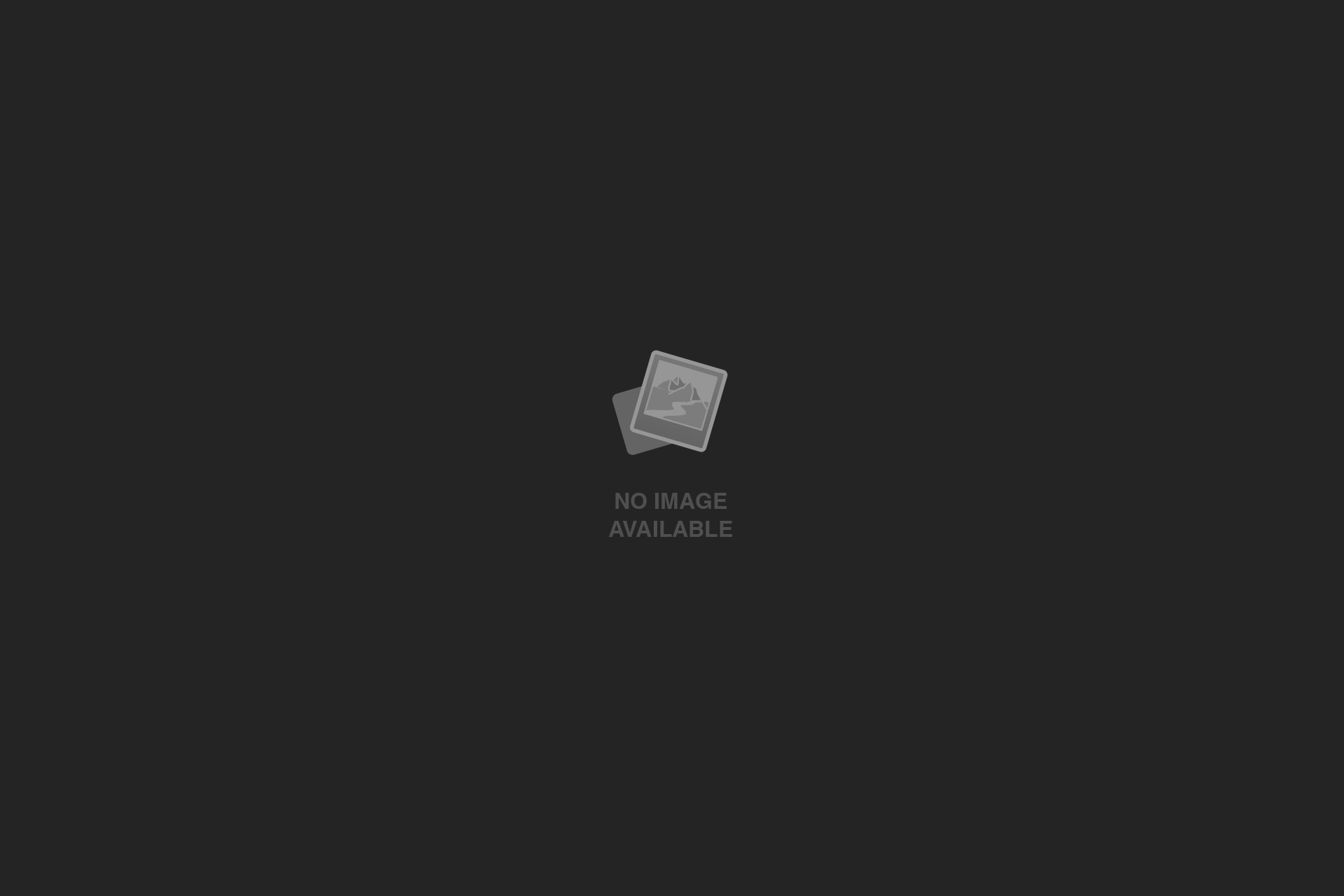

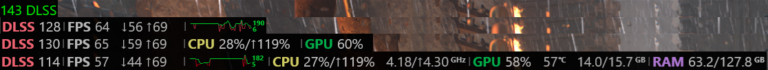


![Highguard In Trouble After Most Of The Studio Laid Off Just Weeks After Launch [Update]](https://4gamer.info/wp-content/uploads/2026/02/highguard.jpg)