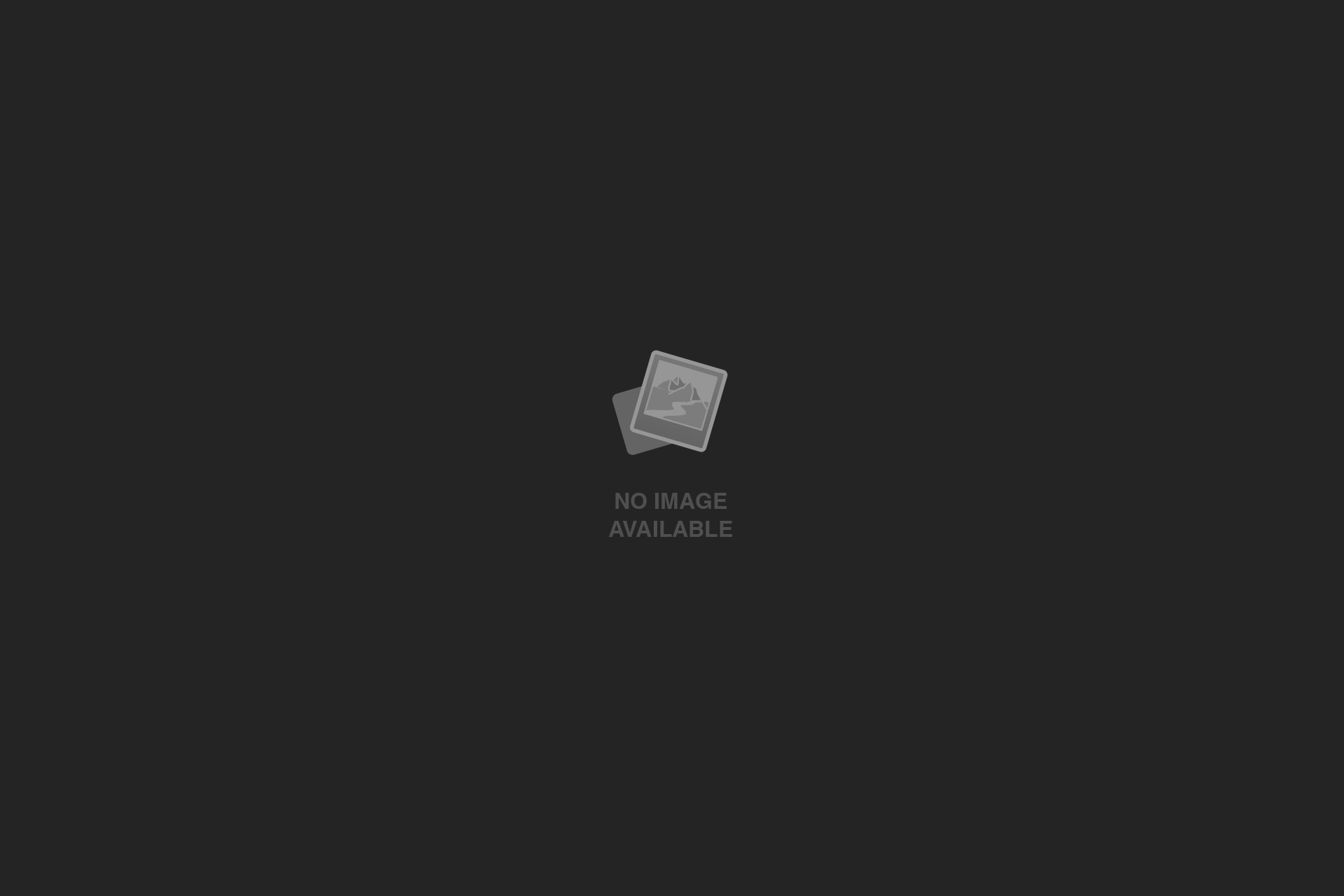The Steam Client Beta has been updated with the following changes:
In-Game Overlay
-
Fixed fonts and UI in the overlay being somewhat fuzzy, aligned unevenly, or appearing over anti-aliased for users with Display Scale (DPI) > 100%.
-
Implement DPI scaling of Performance Monitor display (if you have > 100% display scale, your size will change on update and you may need to adjust it again, this should be a one time inconvenience).
-
Fixed a case where DLSS vs game FPS numbers could be incorrect in some games loading DLSS modules.
-
Fix some cases where numeric labels in the Performance Monitor display could cut off their last digit when drawing.
-
Fixed Performance Monitor hot-key changes while in-game not immediately taking effect.
-
Performance improvement for Vulkan overlay rendering (most obvious when Performance Monitor FPS chart rendering).
-
Performance improvement for Open GL overlay rendering in games using the Open GL shader pipeline (again most obvious when Performance Monitor FPS chart rendering, this fix doesn’t impact old games using the Open GL fixed function pipeline).
-
Fixed Performance Monitor rendering on macOS if certain fonts are not available.
-
Fixed overlay background not extending to full game window dimensions at some aspect ratios.
Accessibility
-
Added an accessibility settings menu to desktop, featuring high contrast and reduced motion settings.
-
Added accessibility annotations to many UI components.
Big Picture
-
Fixed 8BitDo controller guide button showing the Xbox logo.
-
Fixed page shift when scrolling through link buttons on game details page.
-
Fixed achievement presentation in app activity feed and post-game summary panels.
Steam Input
-
Added support for analog activators on d-pad modes for joysticks and trackpads.
Steam Remote Play
-
Reduced stutter when a Remote Play client with many shortcuts becomes available for streaming.
General
-
Fix game info panel not animating open on game details page.