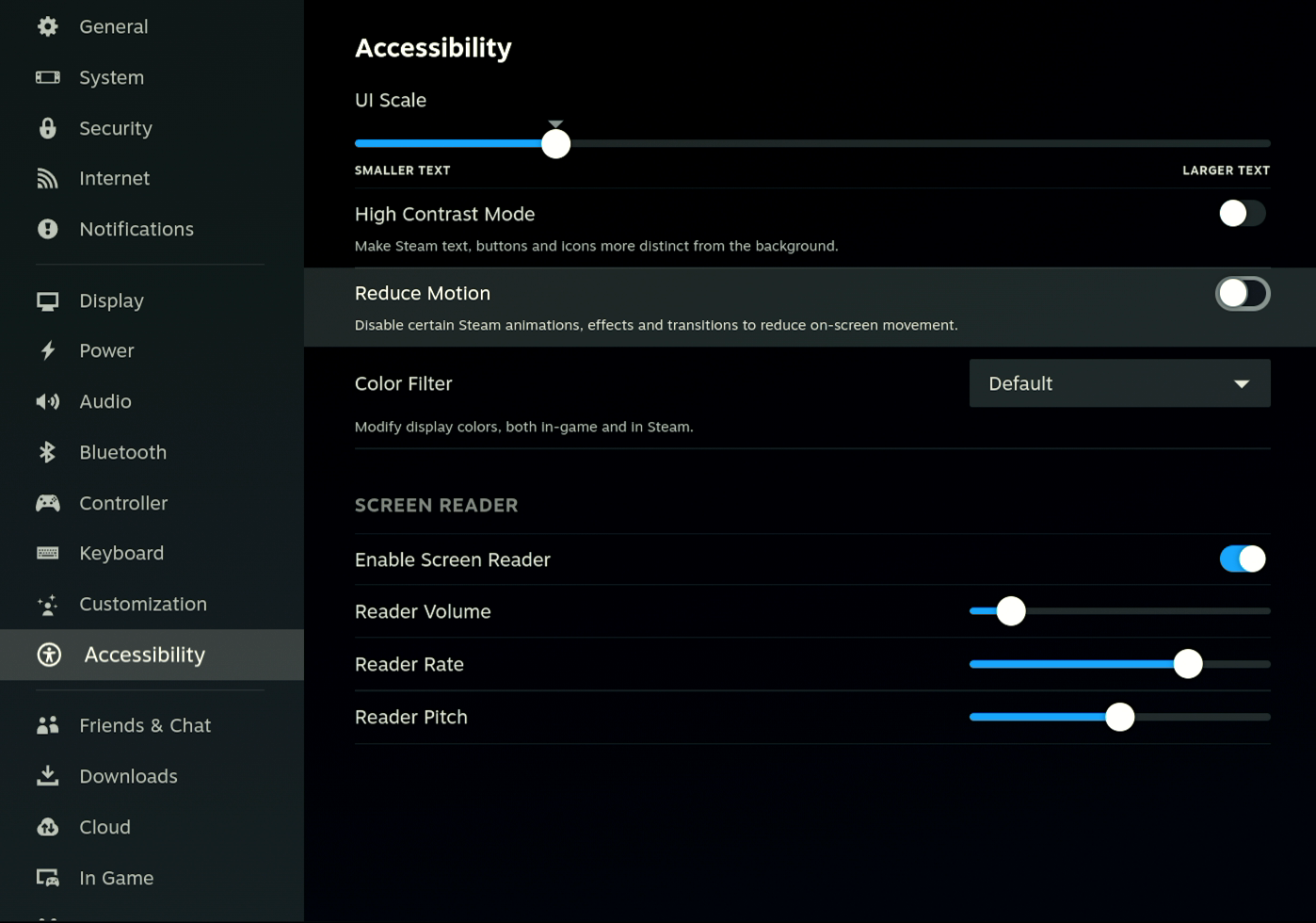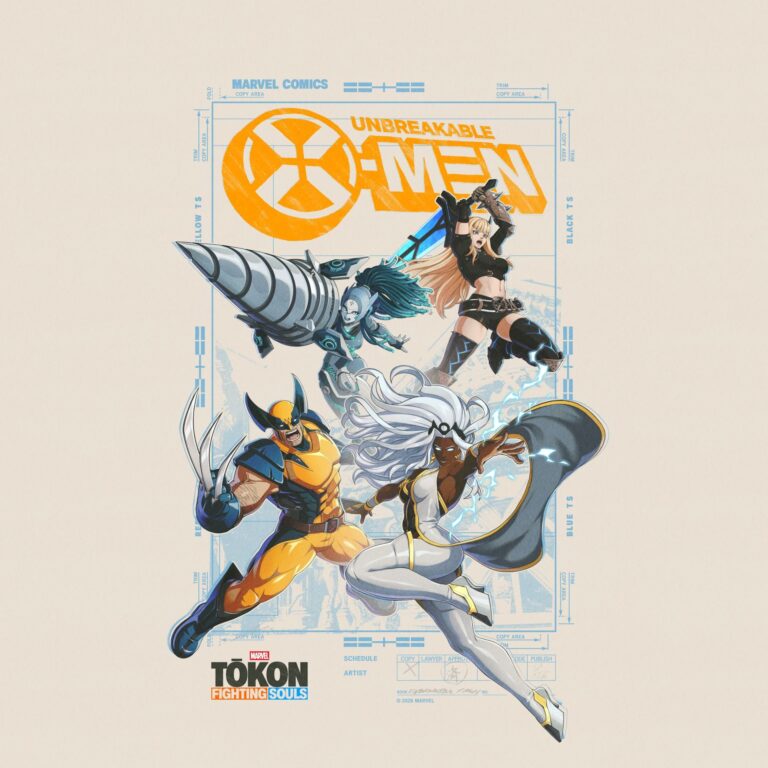Today’s Steam Client Beta update adds accessibility options for players in Big Picture Mode, and on devices running SteamOS (Steam Deck, Lenovo Legion Go S).
These are just the first accessibility features we’re making available as we continue our work to improve accessibility of Steam on all devices.
-
UI scaling, high contrast mode, and reduced motion features (in both Big Picture Mode, and on devices running SteamOS, which are currently just Steam Deck and Lenovo Legion Go S)
-
Screen reader and color filter settings (on devices running SteamOS only)
For now, players who use a screen reader on desktops are encouraged to use Big Picture Mode, which currently has the best support for screen readers as well as being better suited for keyboard-driven navigation.
Accessibility menu: We’ve added an accessibility section to the main settings drop-down, which players can access when using Steam in Big Picture Mode or on devices running SteamOS.
UI Scaling: Use a slider to make adjustments to text size.
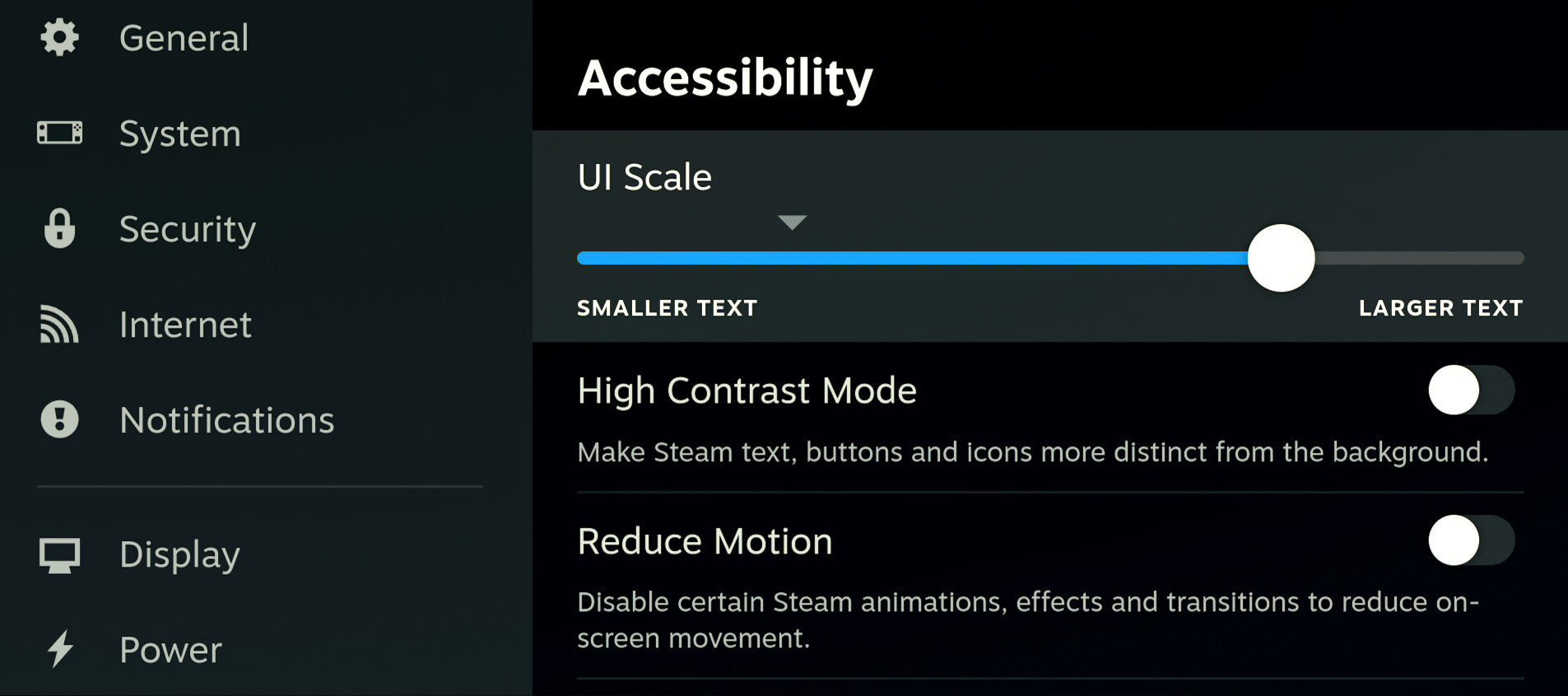
High Contrast Mode and Reduce Motion Setting: Enabling High Contrast Mode makes it easier to distinguish text and buttons from their backgrounds. The Reduce Motion setting lets you disable animations and page transitions.
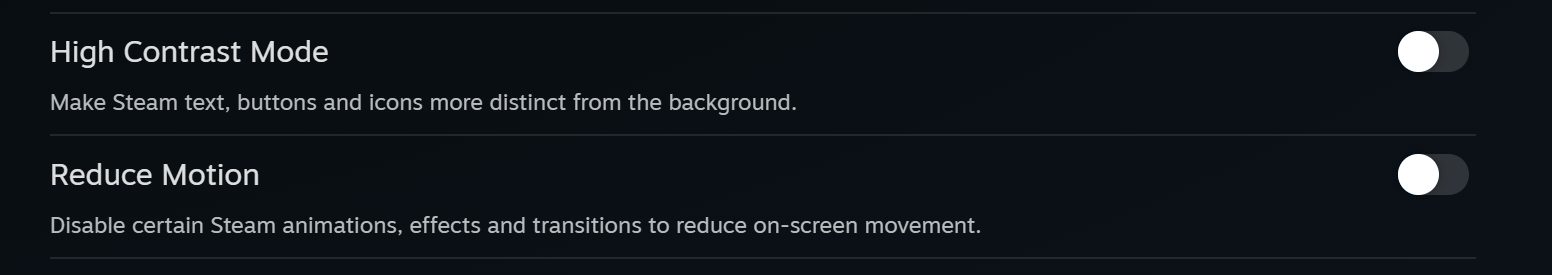
Screen Reader (only on devices running SteamOS (Steam Deck/Lenovo Legion Go S)):
Turning on the screen reader will read out the item you’re currently focused on, letting you adjust pitch, speed and volume.
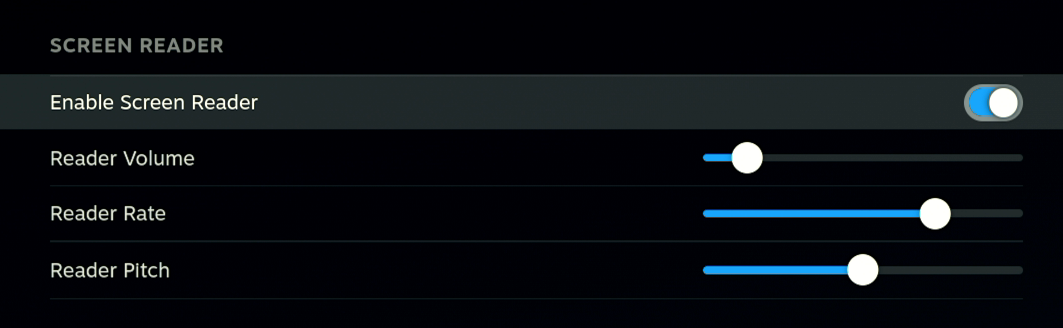
The screen reader can be enabled and disabled at any time by pressing 

Color Filter (only on devices running SteamOS):
Change the way colors are displayed on screen, for both Steam and games.
Description
Screenshot
Grayscale: Remove all color from the display (black & white)
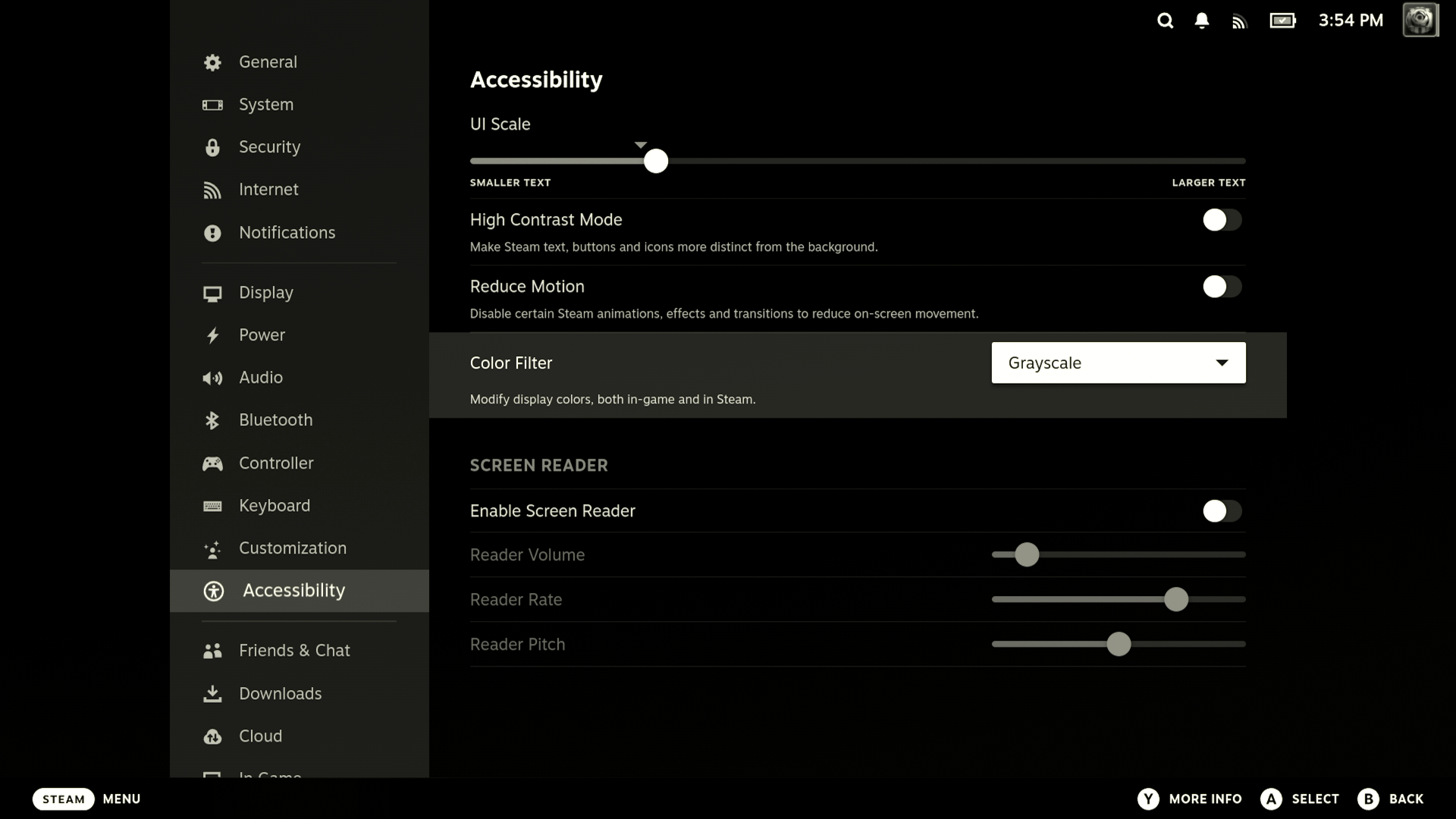
Invert Brightness: Invert display brightness in a color-preserving manner (i.e., green buttons stay green)
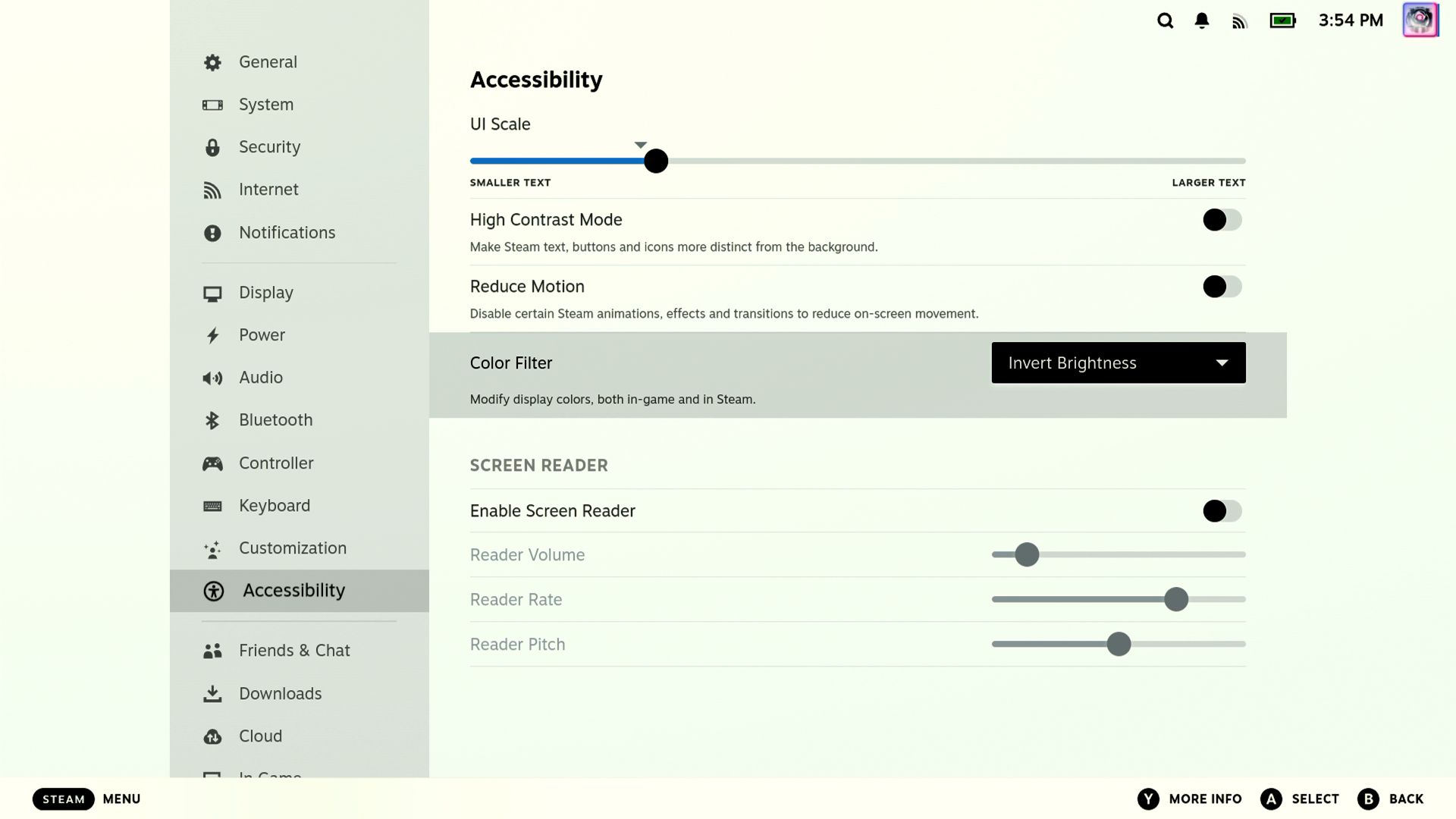
Invert Colors: Invert display colors
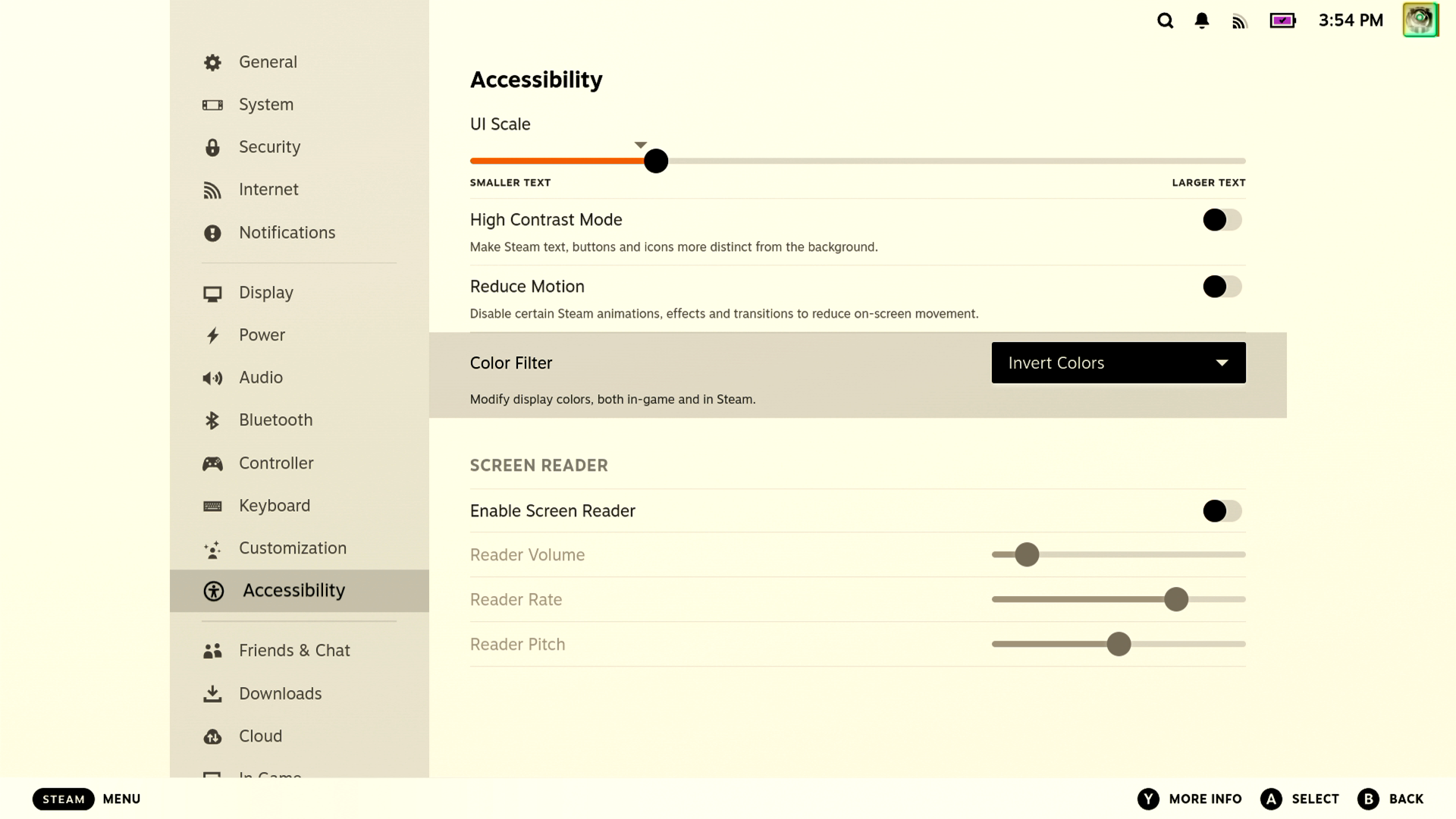
We’re continuing to work to improve the accessibility of Steam on all devices.
These new settings are only the first available of the accessibility features we’re working on, and we’re excited to put even more tools in the hands of our players.
To that end, if you are a player with disabilities, we’d love to hear from you about what Steam can do for you. Your feedback will be extremely important in determining what we focus on. To report issues, or to leave suggestions for accessibility features you’d like to see, post in the feedback thread.