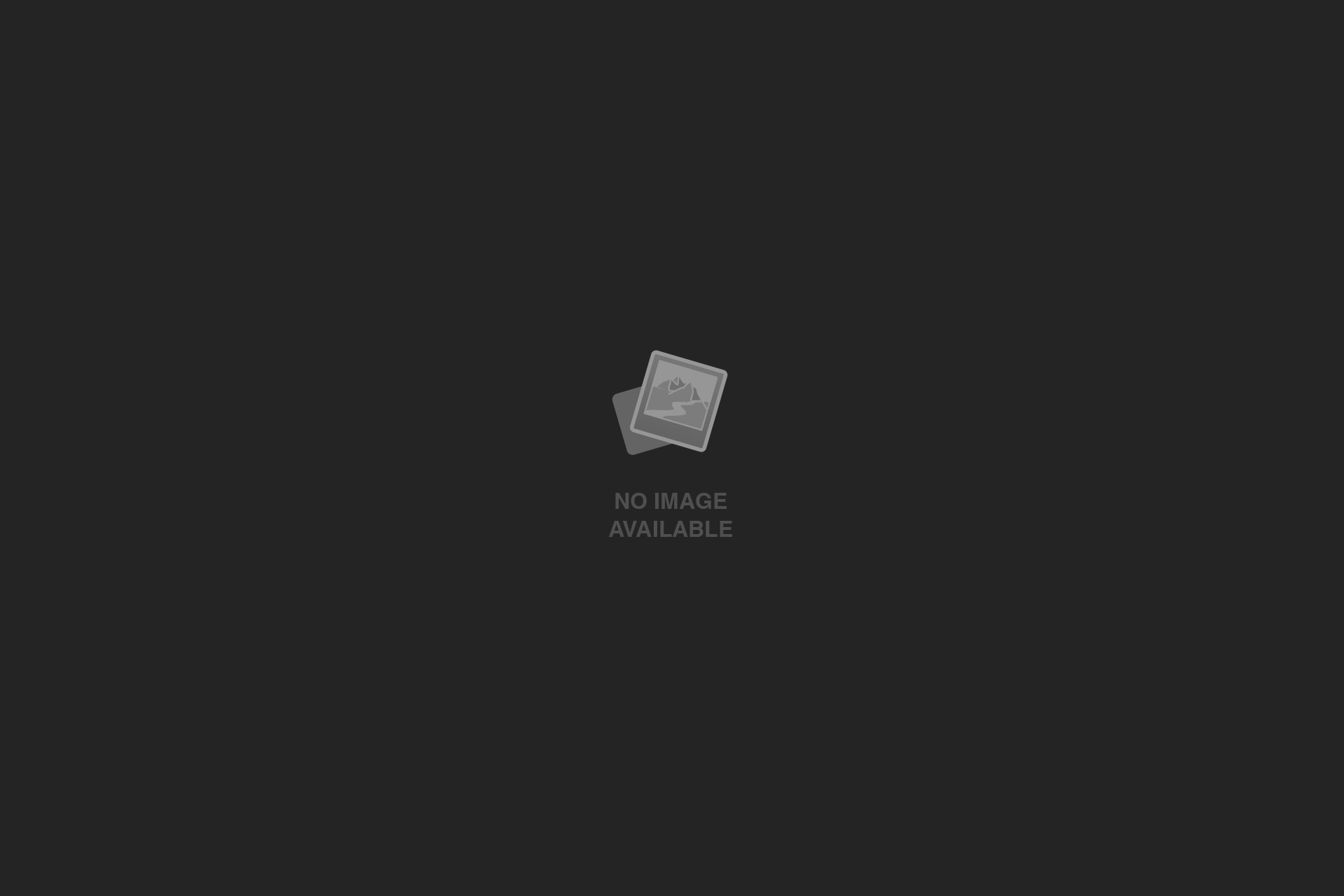This release includes a variety of bug fixes and quality of life improvements for SteamVR.
We continue to focus on OpenXR as our preferred API for new games and applications. SteamVR’s official OpenXR subforum is here and we’d love to hear your feedback, as well as suggestions for new features.
SteamVR:
-
Improve startup speed when no HMD is present.
-
Fix an issue that could cause “Port 27062 in use” (can also manifest as error 309) when no HMD is present.
-
Fix an issue that could result in error 302 or error 101, especially in unusual startup configurations.
-
Changed Binding UI to allow saving bindings that don’t bind all required actions (with confirmation).
-
Fixed an issue where HMD simulation would persist after an app using controller simulation ended.
-
Fixed some scenarios where the wrong render model would be displayed when multiple devices were simulating.
-
Fix a crash that could occur if the roomview processing was delayed.
-
Updated dashboard binding for HP Motion Controller to fix screenshots, smooth scrolling, and take advantage of Quick Recenter.
-
The prompt to setup SteamVR for app containers and web applications now covers cases where SteamVR is installed outside of its normal location.
-
Fixed chaperone showing when using Steam Link or wired headsets that draw their own boundaries.
Steam Link:
-
Fix Steam Link freeze for users with AMD video cards (“Error 250”).
-
Minor judder improvements.
Linux:
-
Fix a shared memory leak that happened each time an app disconnected from SteamVR.
Note: The ‘Previous’ branch will remain parked at 2.12.14 temporarily.
As always, if you are interested, we encourage enrolling into SteamVR Beta by right-clicking on SteamVR in your Steam library, clicking on “Properties” and selecting “Betas” from the list on the left hand side and then clicking “Beta” under Beta Participation. Additionally, if you use Steam Link for Meta Quest, you can opt into the beta here or in-headset by going to your library, clicking the “…” on Steam Link, selecting Settings and clicking the button to the right of “Installed Version Information.”
The Steam Link for Meta Quest FAQ page is available here.
If you encounter issues with this update, please post in the SteamVR Bug Report forum. If possible, please include a SteamVR System Report to aid in tracking down your issue. Replies to this post are not tracked for bug reporting purposes. Please use the forum linked above to report issues.