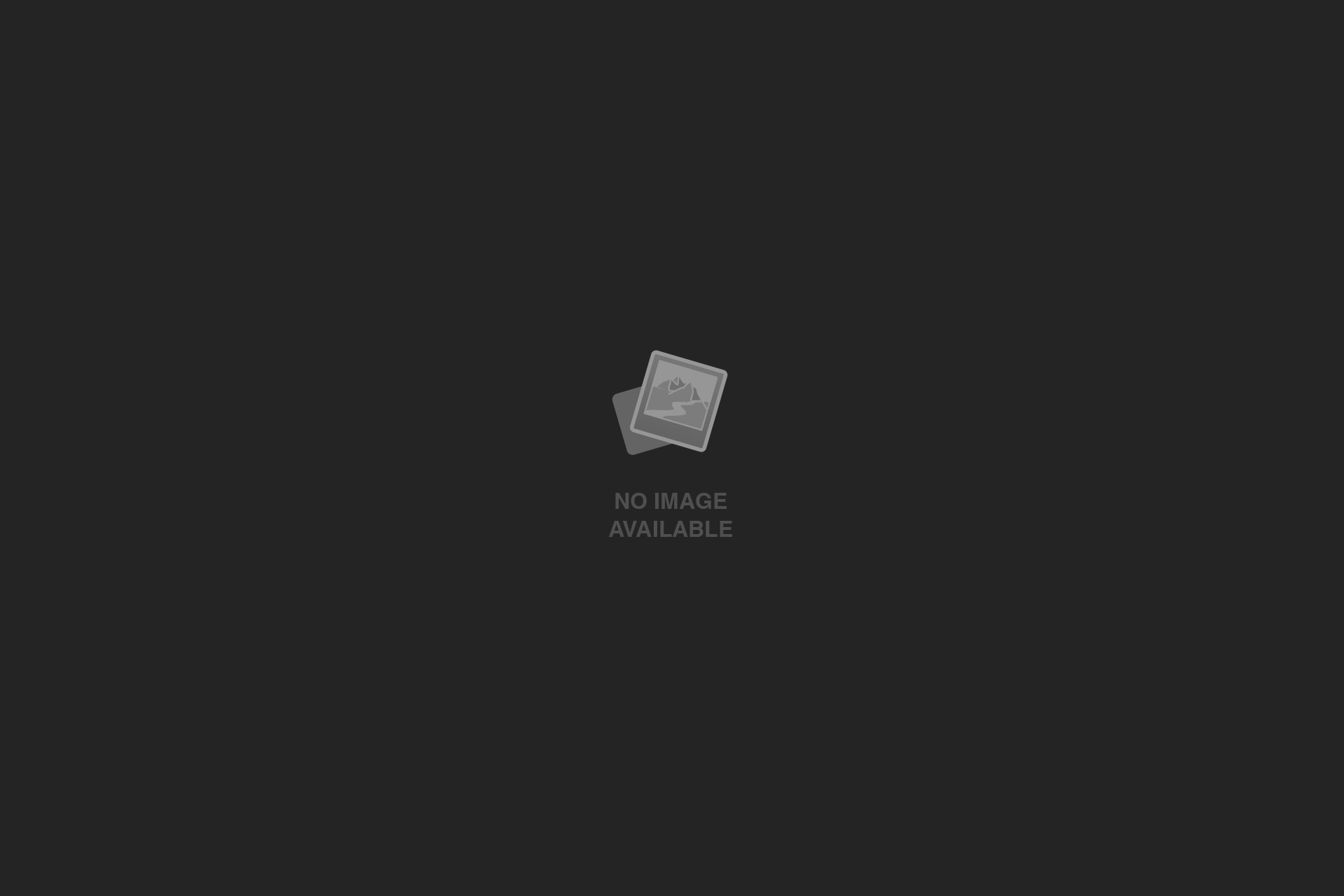A new Steam client has been released and will be automatically downloaded.
Friends & Chat
-
Suspicious or harassing 1 on 1 chat messages can now be reported directly in the chat window by right clicking the message or from the suspicious chat warning. You can optionally block and/or unfriend the other user while submitting the report.
-
Added a suspicious chat warning that will appear at the top of the chat window when you receive a message that is potentially malicious. Links in chat are disabled while this warning is visible.
General
-
Fixed a case where certain collections would become unavailable to user after reinstalling Steam or installing Steam on a new machine.
-
Fixed DLC content being removed when switching users in some cases.
-
Fixed some titles launching with incorrect Steam Play settings when installed right after purchase.
-
Fixed client and chat windows not saving location when moved.
Accessibility
-
Improved high contrast support in the settings dialog.
Steam Input
-
Fixed an issue with gyro sensitivity introduced in the previous beta release.
-
Fixed an issue with PS5 controller gyro over BT, and improved Nintendo controllers’ gyro stability generally.
-
Fixed swapping modes between left and right hand sources breaking bindings for mode-shifts.
-
Fixed the guide button opening the overlay when the guide button is disabled in controller settings.
-
Fixed deadlock at startup when launching TF2 with a gamepad connected.
-
Fixed Xbox 360 controller mappings on Linux kernel 6.17 and newer.
-
Fixed 8BitDo Pro 3 controller mapping on Linux when hidraw devices aren’t available.
-
Fixed an issue where PlayStation controller light bar settings did not stick when exiting the controller calibration page
-
Added support for the 8BitDo 64 Bluetooth Controller.
Big Picture Mode
-
Fixed alerts not showing up on Steam web pages.
-
Fixed hidden games showing in All and Library tabs. They now appear in their own tab if applicable.
Remote Play
-
Added a “Connect” button to Remote Play settings for streaming the remote desktop.
-
When streaming VR, the mouse cursor is hidden and the streaming view is adjusted to match the client resolution.
-
Don’t switch to Big Picture when streaming to Steam Deck.
-
Fixed mouse position when using multiple monitors with different display scales.
Remote Play Together
-
Fixed enabling and disabling player input in the Remote Play Together dialog.
-
Input enable settings are persistent and are saved per-game.
-
Improved mouse cursor sharing between players, with the local player having priority.
Game Recording
-
Fixed timeline markers sometimes not appearing when viewing recordings outside of a game or after deleting a user created marker.
-
Fixed an issue where opening the Recordings & Screenshots dialog for the first time could trigger a reload of content in the main window, potentially losing state.
SteamVR
-
Reduced or eliminated a bug where the dashboard bar is occasionally missing.
macOS
-
Updated Steam app icon when running on macOS 26 (“Tahoe”)