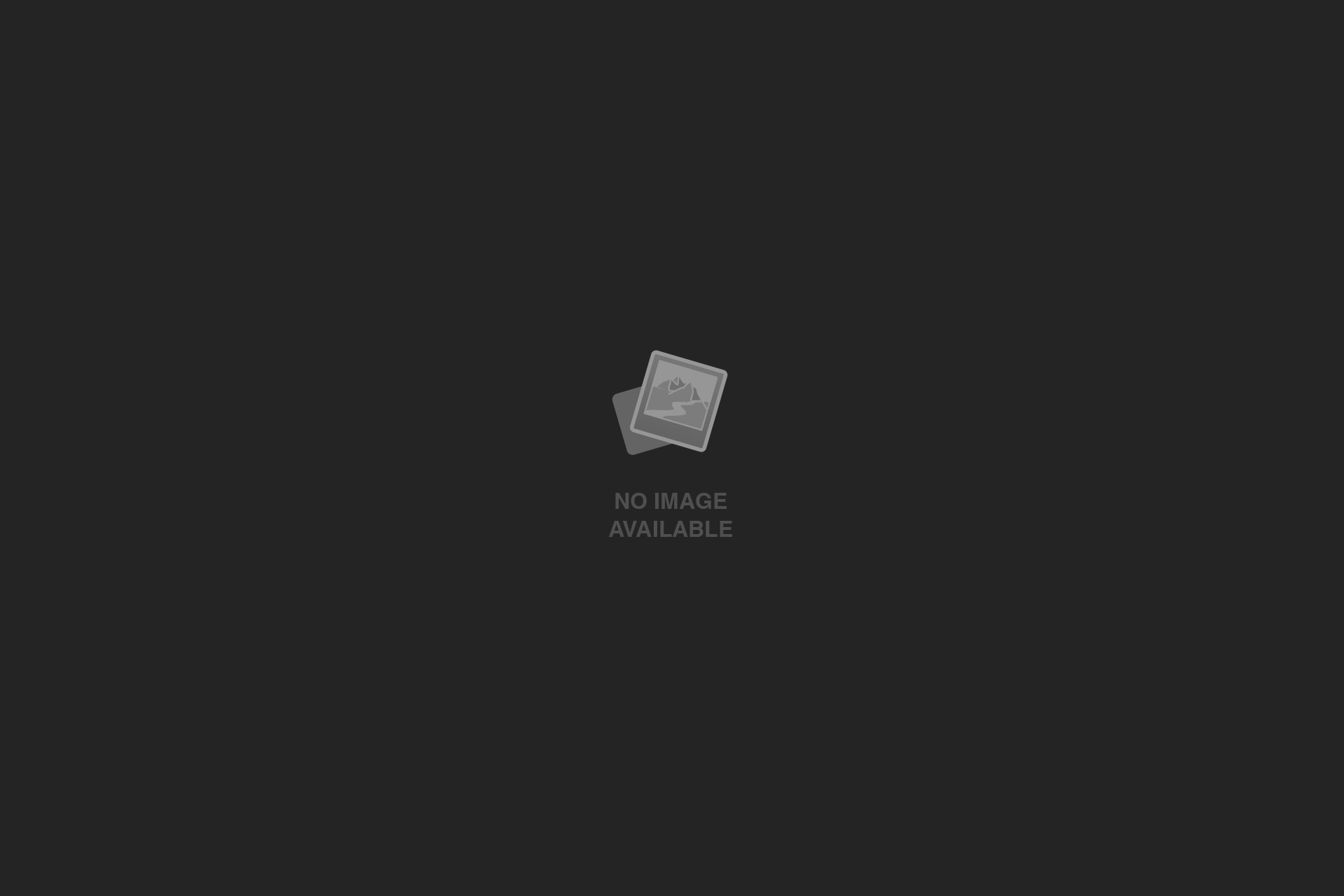This release also includes a variety of bug fixes and quality of life improvements across SteamVR and Steam Link.
We continue to focus on OpenXR as our preferred API for new games and applications. SteamVR’s official OpenXR subforum is here and we’d love to hear your feedback, as well as suggestions for new features.
SteamVR:
- Added a prompt to terminate processes holding resources required by vrserver.
- Fix bug preventing games from forcing fade-to-compositor while they are submitting frames.
- When using an VIVE Focus Vision or an VIVE Ultimate Tracker dongle, SteamVR will display a one-time warning reminding the user to install the VIVE Hub application.
- Fix Quest 3S icons and render models defaulting to CV1-style controllers when using Meta Link.
- Fix render artifact on the edge of 2D overlays.
- Added IVROverlay VROverlayFlags_MinimalControlBar. This lets desktop replacement apps opt out of control bars.
- Speculative fix for crash when updating firmware.
- Default to turning on “Prop_Hmd_AllowsClientToControlTextureIndex” and “Prop_ForceSystemLayerUseAppPoses_Bool” for many Direct Mode HMD drivers, such as those from Pico, DPVR, and the HTC Vive Pro 2, which significantly reduces frame judder at low framerates and during hitches.
OpenXR:
- Handle XR_SWAPCHAIN_USAGE_MUTABLE_FORMAT_BIT and XR_SWAPCHAIN_USAGE_UNORDERED_ACCESS_BIT for Vulkan swapchain textures.
- Fixed a bug where Meta Quest wouldn’t work in some OpenXR titles.
- Implement XR_EXT_user_presence.
- Fix xrEndFrame not returning XR_ERROR_LAYER_LIMIT_EXCEEDED when submitted layer count exceeds graphicsProperties::layerCount.
- Fix xrCreateReference space not returning XR_ERROR_REFERENCE_SPACE_UNSUPPORTED for unsupported reference spaces.
- Fix hand tracking velocities not being zeroed out when no hand tracking data is being received.
Steam Link:
- Add toggle to disable hand tracking passthrough.
- Fix hang that could occur if frequently adjusting encoded video size
- Multiple crash fixes
As always, if you are interested, we encourage enrolling into SteamVR Beta by right-clicking on SteamVR in your Steam library, clicking on “Properties” and selecting “Betas” from the list on the left hand side and then clicking “Beta” under Beta Participation. Additionally, if you use Steam Link for Meta Quest, you can opt into the beta here or in-headset by going to your library, clicking the “…” on Steam Link, selecting Settings and clicking the button to the right of “Installed Version Information.”
The Steam Link for Meta Quest FAQ page is available here.
If you encounter issues with this update, please post in the SteamVR Bug Report forum. If possible, please include a SteamVR System Report to aid in tracking down your issue. Replies to this post are not tracked for bug reporting purposes. Please use the forum linked above to report issues.